Free Adobe Illustrator Course: Learn Design & Illustration
Download Adobe Illustrator video classes free. Learn how to create logos, icons, and graphic designs with no experience in this beginner-friendly course.
Adobe Illustrator CC For Graphic Design And Illustration Overview:
This premium video course is completely free and offers a complete guide to Adobe Illustrator CC. Beginners can easily grasp everything from creating basic shapes to mastering complex design techniques. You’ll explore tools like pen, pencil, brushes, and learn how to reshape objects, apply gradients, create logos, and more. Each lesson follows a step-by-step approach, making it practical and engaging even if you’re new to graphic design.
The course helps you gain professional-level skills in Adobe Illustrator without spending any money. It empowers you to build real-world design projects, including icons, branding materials, and illustrations. You’ll also get access to downloadable files, cheat sheets, and a supportive community. This free course gives you everything you need to launch your journey into the creative world of design and illustration.
Master graphic design from scratch with this free Illustrator course.
What You’ll Learn in Adobe Illustrator CC For Graphic Design And Illustration:
- Introduction to Adobe Illustrator CC and working with documents
- How to create basic shapes, logos, and illustrations
- Applying fills, strokes, gradients, and effects
- Using the pen, pencil, and brush tools creatively
- Working with typography and advanced drawing techniques
- Blending, masking, and reshaping objects
- Exporting projects for print, web, and social media
- Creating patterns, symbols, and reusable design assets
Course Highlights:
- Beginner Friendly: No prior design experience required
- Comprehensive Coverage: Learn everything from basic shapes to advanced illustrations
- Real Projects: Work on practical, portfolio-ready designs
- Downloadable Resources: Access exercises, templates, and cheat sheets
- Professional Skills: Discover workflows and shortcuts used by expert designers
- Generative AI Tools: Use Adobe’s latest AI features for creative tasks
- Supportive Community: Get help through forums and BYOL teaching assistants
Illustrator CC Info:
Adobe Illustrator CC For Graphic Design And Illustration teaches you how to create logos, icons, and graphics using powerful vector tools. It includes everything from basic shape building to advanced effects, patterns, and exporting techniques. This course helps you gain hands-on experience with Illustrator tools like the Pen Tool, Shape Builder, and Type features. With real-world examples and downloadable practice files, it prepares you for a career in design with confidence and creativity.
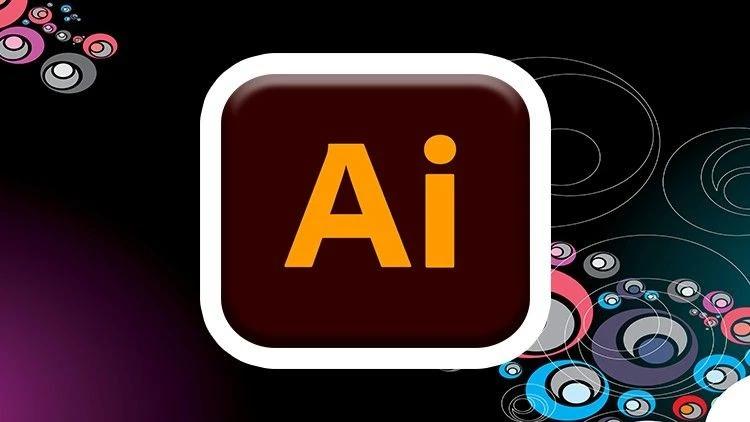

















Leave a Reply
You must be logged in to post a comment.