How to Learn Canva for Free & Download Projects
Master premium Canva design course for free. Learn tools, editing, animation & download stunning projects in minutes.
Mastering Canva Fundamentals: Designing Graphics with Ease Overview:
This premium video course offers complete access to Canva’s powerful features for free. Learners explore the entire design process—from setting up an account to creating professional-level graphics and animations. With step-by-step instruction, you will confidently use Canva to build impactful designs without needing any prior experience in graphic design. The course also teaches how to save and export designs in multiple formats for web and print use.
Students gain hands-on experience using Canva’s intuitive dashboard, editing tools, and a wide range of templates. The course breaks down each feature, including photo filters, color adjustments, and text enhancements. By the end, learners will create social media visuals, flyers, and animated content with ease. Whether you are a student, freelancer, or small business owner, this course helps you build skills that elevate your visual communication.
Learn Canva quickly and create professional designs with no cost.
What You’ll Learn in Mastering Canva Fundamentals:
-
- Create and manage Canva account with ease
- Edit photos using filters, effects, and color tools
- Add and customize text with visual effects
- Apply animations to enhance graphic impact
- Export projects in PNG, JPEG, MP4, and PDF formats
Course Highlights:
- User-Friendly Platform: No design experience needed to start
- Versatile Design Output: Create content for web, print, and video
- Real-World Application: Use skills for business, school, or freelancing
- Mobile Access: Learn and design on desktop or mobile
- Free Lifetime Access: Revisit lessons anytime after enrollment
Canva Basics Info:
Mastering Canva Fundamentals helps learners unlock the full potential of Canva for graphic design, photo editing, and animation. The course introduces key tools and features, then guides you through practical design creation. You will learn to use templates, add effects to text and images, and animate designs for extra impact. The instructor also covers how to export and download designs in multiple formats, making it easy to use your visuals anywhere. Ideal for marketers, entrepreneurs, freelancers, and students, this course provides a complete beginner-friendly approach to visual content creation.
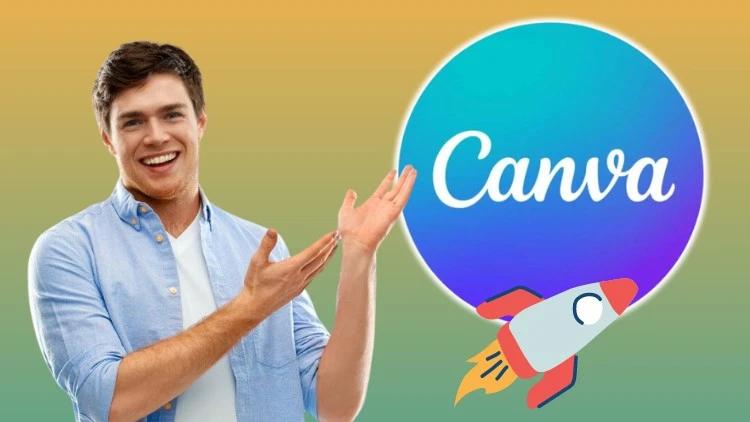

















Leave a Reply
You must be logged in to post a comment.