Free Photoshop Lightroom Course – Learn AI Retouching
Download free premium video course to learn how to use Photoshop and Lightroom for AI-based portrait retouching with expert tips and tools.
Photoshop and Lightroom: Portrait Retouching in the Age of AI Overview:
This premium video course is completely free and offers in-depth knowledge on using AI tools for portrait retouching in Adobe Lightroom and Photoshop. Chris Orwig teaches how to remove unwanted elements like tattoos, logos, or blemishes while improving skin texture and enhancing facial features. With practical examples and AI-powered techniques, you’ll master the tools that simplify complex edits and make your portraits shine.
The course also dives into advanced features like generative fill, adaptive presets, and background modifications. You’ll get hands-on experience with masking, batch processing, and Liquify sculpting. This course empowers photographers and creatives to upgrade their retouching skills and produce professional-level portraits with precision and ease.
This course transforms your photo editing with smart AI retouching techniques.
What You’ll Learn in Photoshop and Lightroom: Portrait Retouching in the Age of AI:
- How to retouch portraits using AI tools in Photoshop and Lightroom
- Remove tattoos, logos, and unwanted objects from images
- Enhance eyes, teeth, and skin for a polished look
- Apply generative fill and adaptive presets for better composition
- Use background blur and sky adjustments to enhance images
- Learn masking and batch processing for efficient workflows
- Master Liquify tools to sculpt facial features
Course Highlights:
- Instructor Expertise: Learn from expert photographer and author Chris Orwig
- Software Focus: Covers Adobe Photoshop and Lightroom AI tools
- Skill Level: Ideal for intermediate photographers and editors
- Project-Based Learning: Practical demonstrations with real-world images
- Full Course Access: 5h 26m of premium content free to stream or download
Portrait Retouching with AI Information:
Chris Orwig’s 2024 course, “Photoshop and Lightroom: Portrait Retouching in the Age of AI,” explores how artificial intelligence reshapes photo editing. With over five hours of content, it teaches tools like generative fill, background blur, and Liquify. Learn to clean up portraits, enhance faces, and perfect compositions quickly. Whether you’re editing a single photo or batch processing, you gain practical skills to elevate your work. Designed for photographers and creatives, this free video course equips you to work smarter using the latest Adobe features for stunning portrait results.
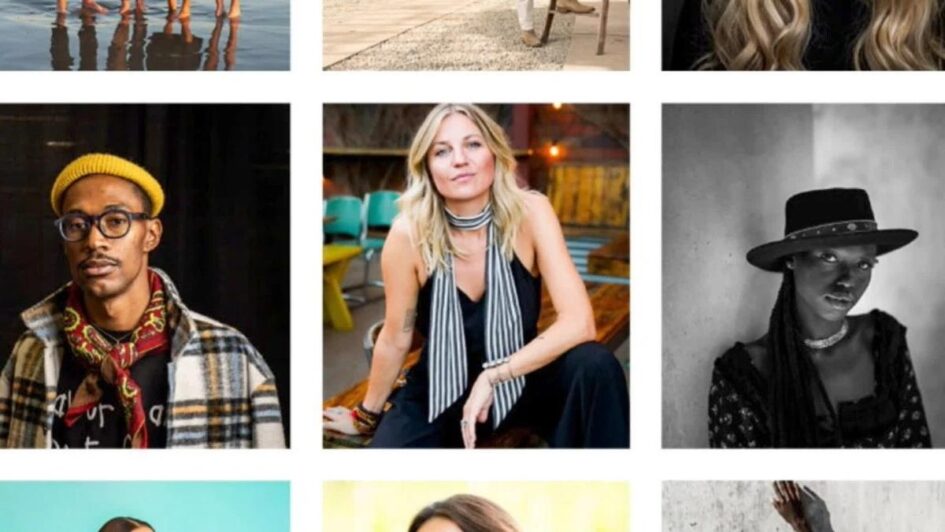

















Leave a Reply
You must be logged in to post a comment.